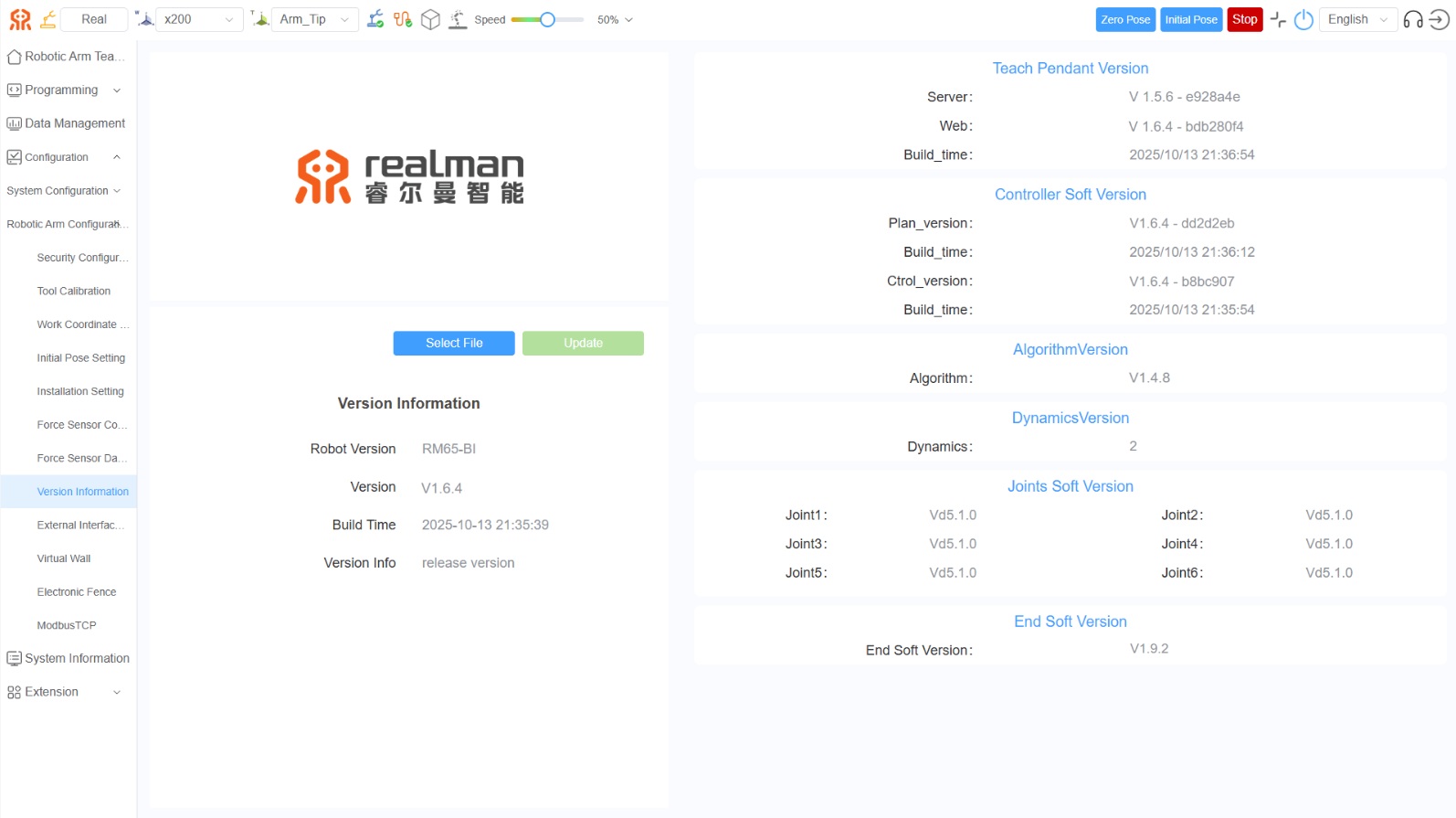Blog:
Upgrade of Robotic Arm Controller and End Interface Board Notes
- During the upgrade process, please ensure that the power supply of the robotic arm is normal.
- During the upgrade process, the robotic arm is not allowed to shut down.
- During the upgrade process, please restart according to the upgrade steps.
Upgrade Steps
This document takes the controller version V1.6.4 and the end interface board version V1.9.2 as examples. For the latest version of controller and end interface board, please contact RealMan technical support.
Controller Upgrade
- Download the latest version of RM robotic arm controller.
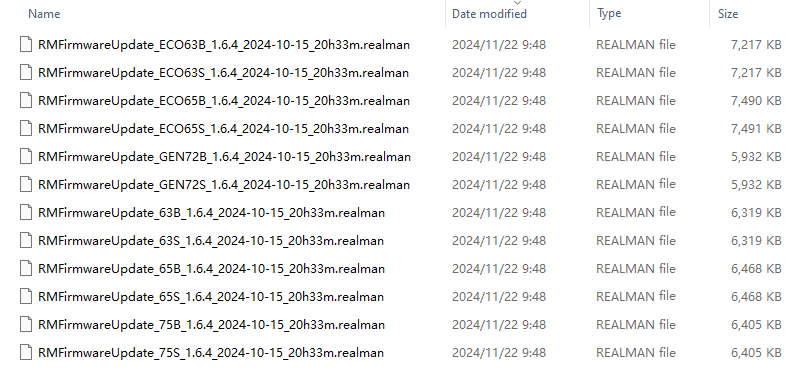
- Log in to the teach pendant of the robotic arm, click
Robotic Arm Configurationoption on the left, and then clickVersion Information. You can see that the robotic arm model is RM65-B, the controller version is V1.6.3, and the end interface board version is V1.9.0.
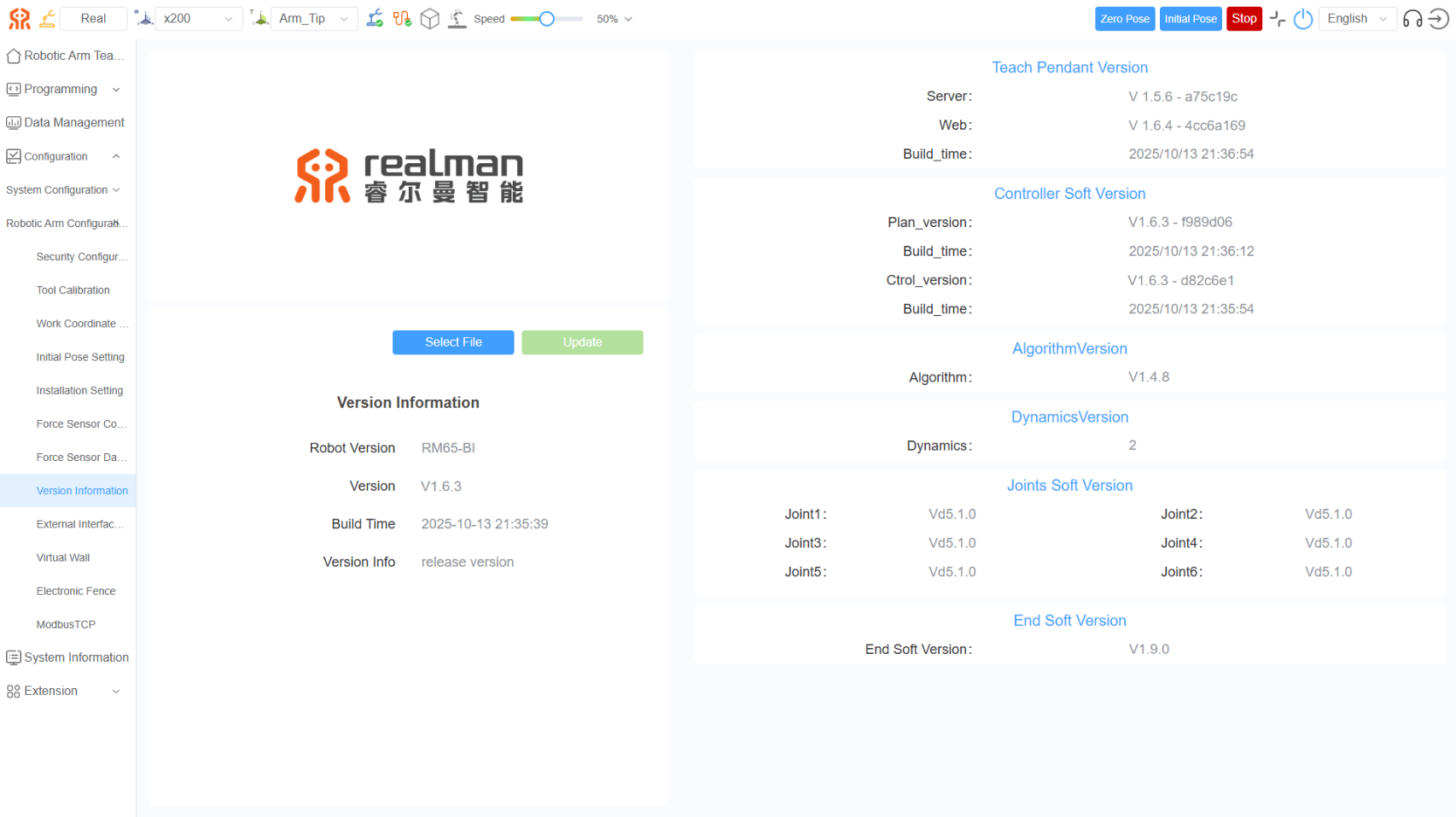
- Now upgrade the controller version to V1.6.4 and the end interface board version to V1.9.2. First, click
Select Fileand select the controller version corresponding to the robotic arm model. After selecting, clickUpdate. Wait a few minutes. After the upgrade is completed, the robotic arm will make a "beep beep beep" sound and restart the robotic arm.
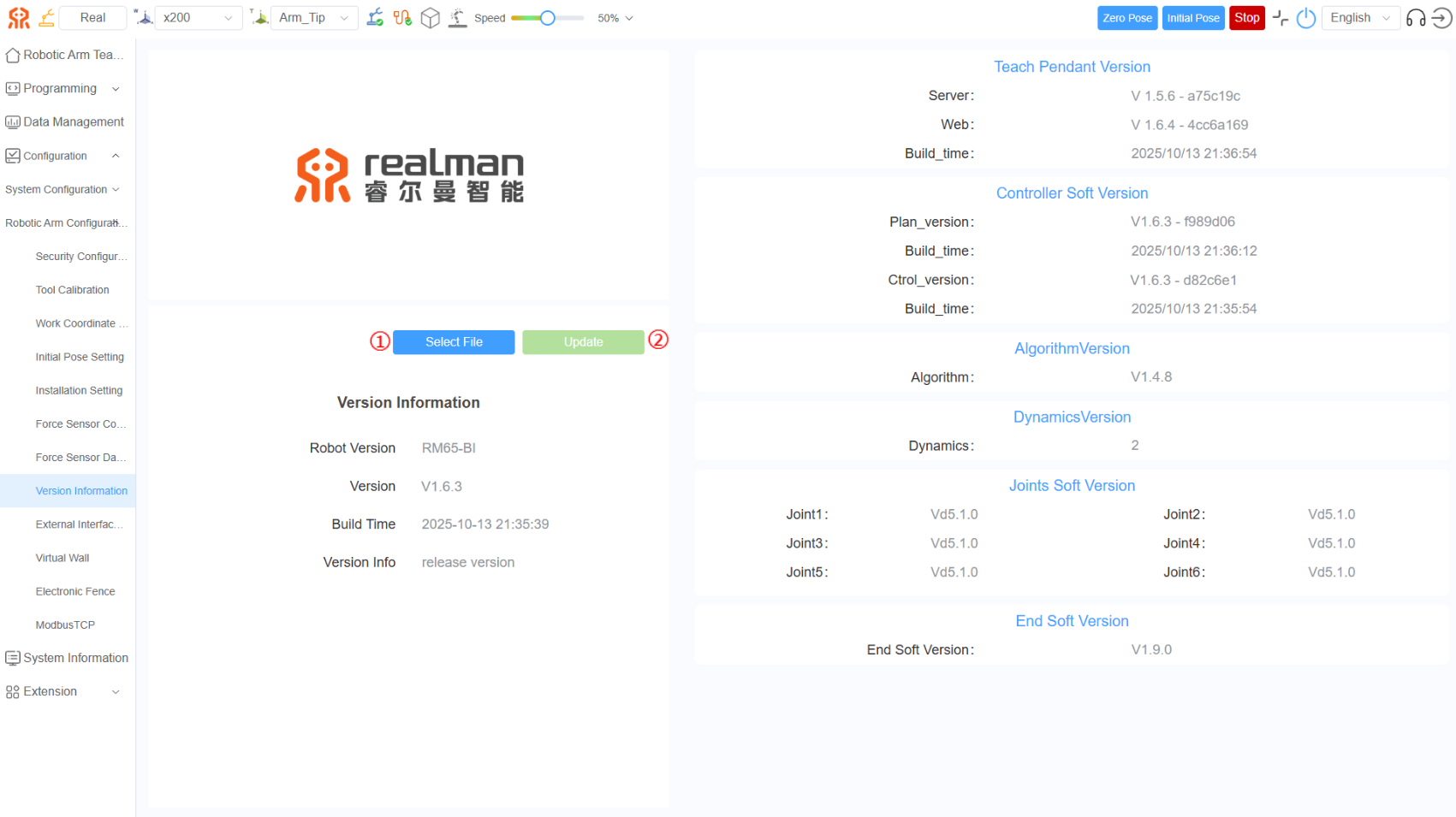
- Then view the upgraded controller version on the teach pendant, and you can see that the current controller version is V1.6.4.
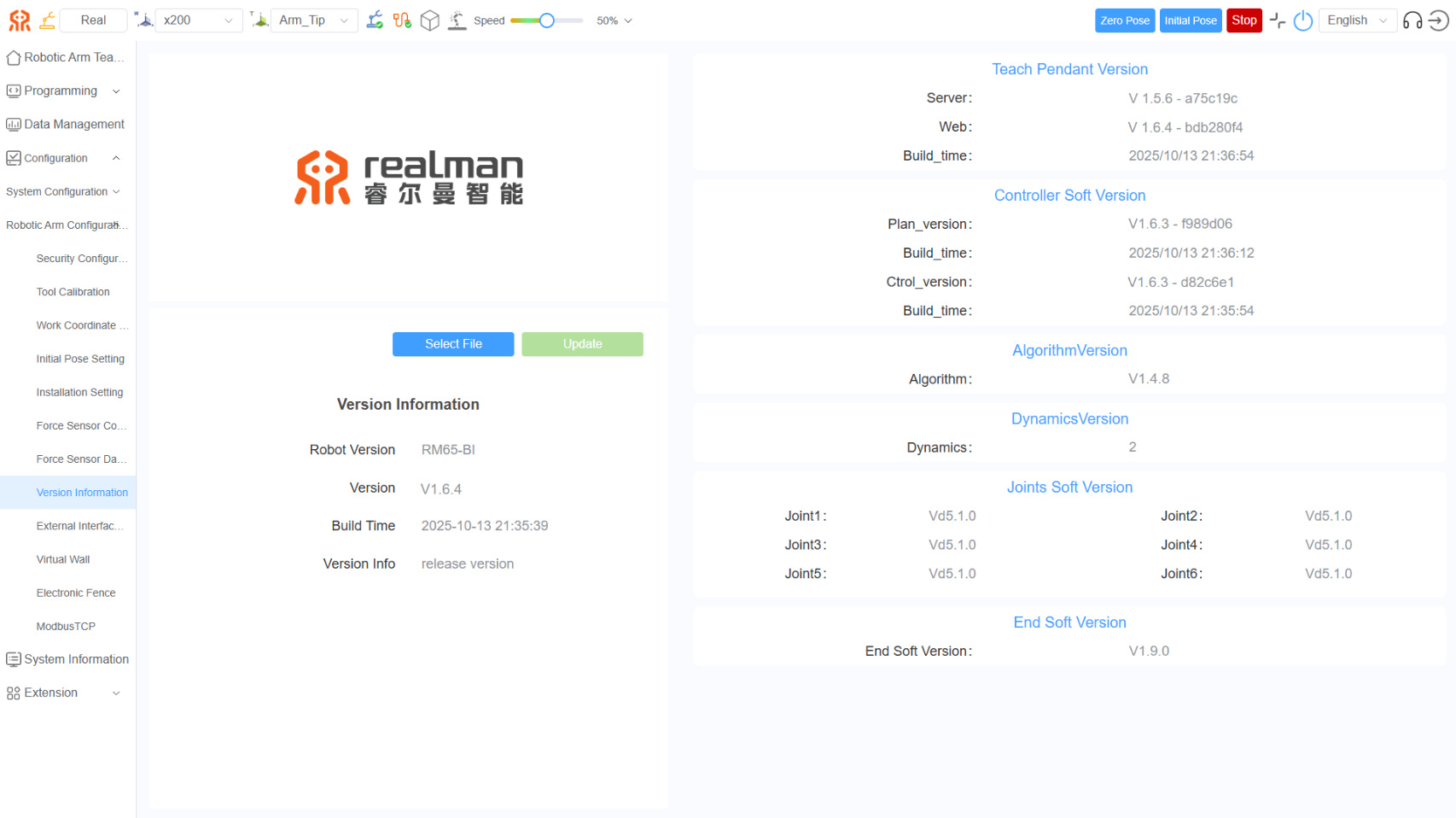
End Soft Upgrade
- Select the bin file of the latest end interface board version, then click
Update.
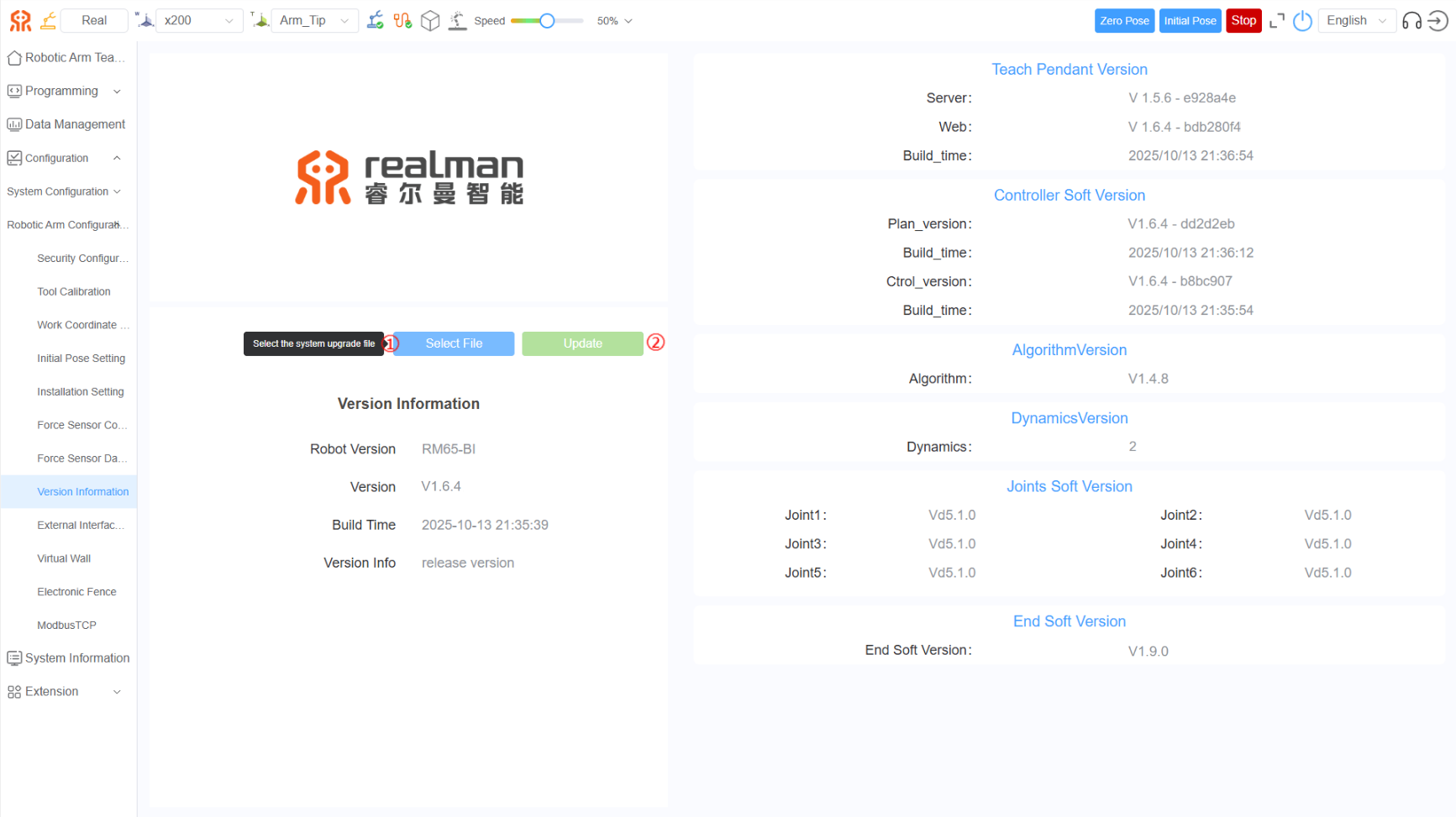
- Wait for the robotic arm to make a "beep beep beep" sound, restart the robotic arm, and you can view the upgraded end interface on the teach pendant.