Getting Started:
Information Navigation Information navigation includes: Driver information, firmware upgrade, as shown in the figure below.
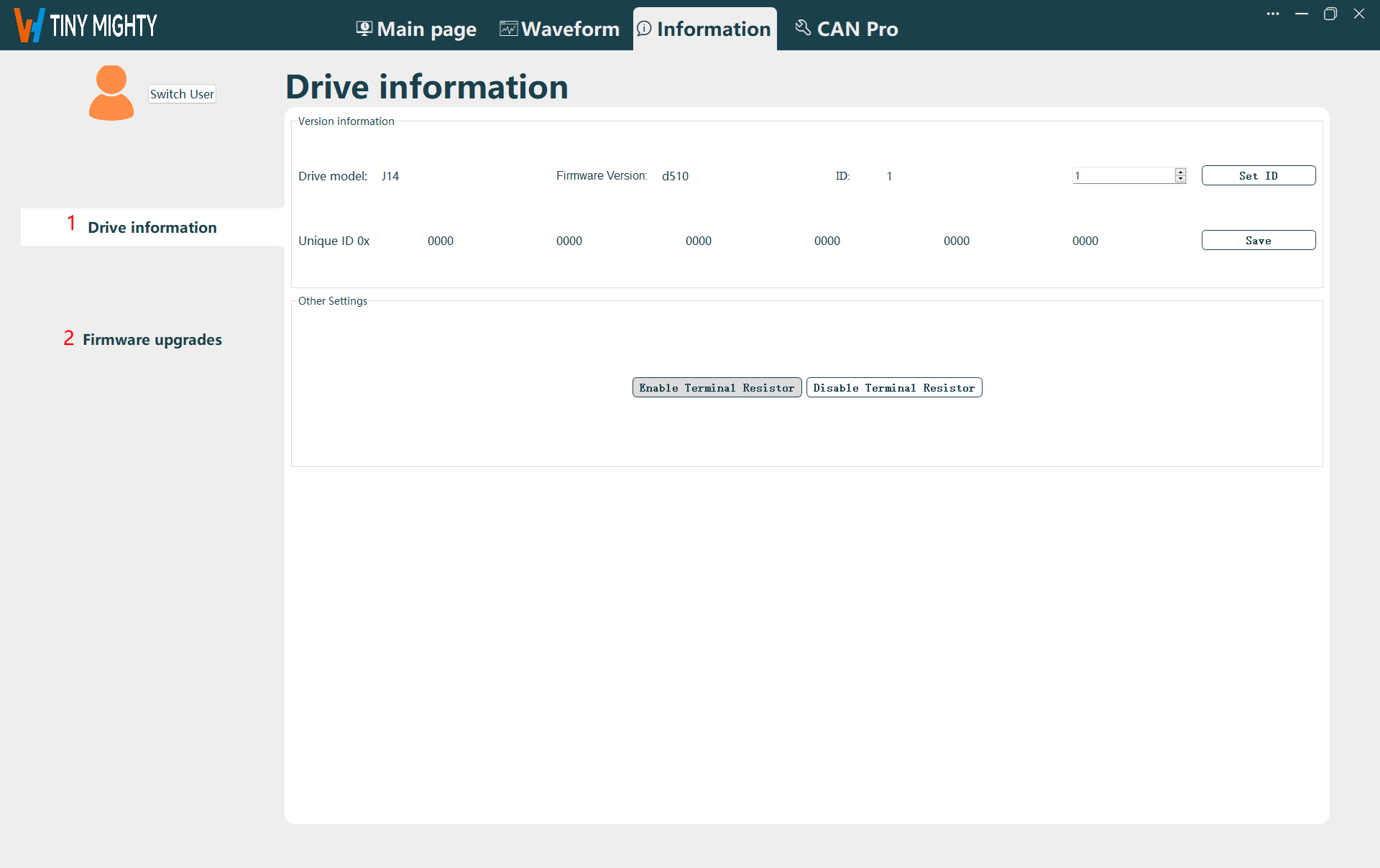
Driver Information
Driver Information Display
Driver Information Display: Driver model, Firmware version, Joint ID, Unique ID.

Function Buttons
- ID Setting: Set the joint ID. After setting, click
Saveand restart the joint to activate.
- Enable/Disable Terminal Resistance: Set the terminal resistor for the CAN Module to Enable or Disable.
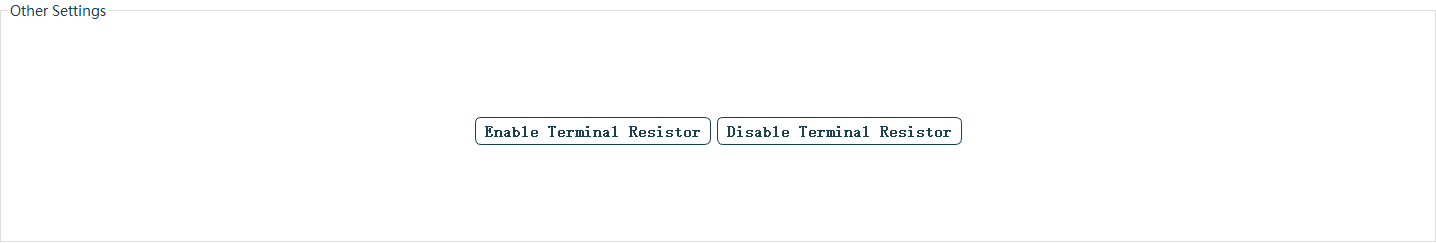
Firmware Upgrades
Upgrade the firmware version of the joint. A restart is required after upgrading for the changes to take effect.
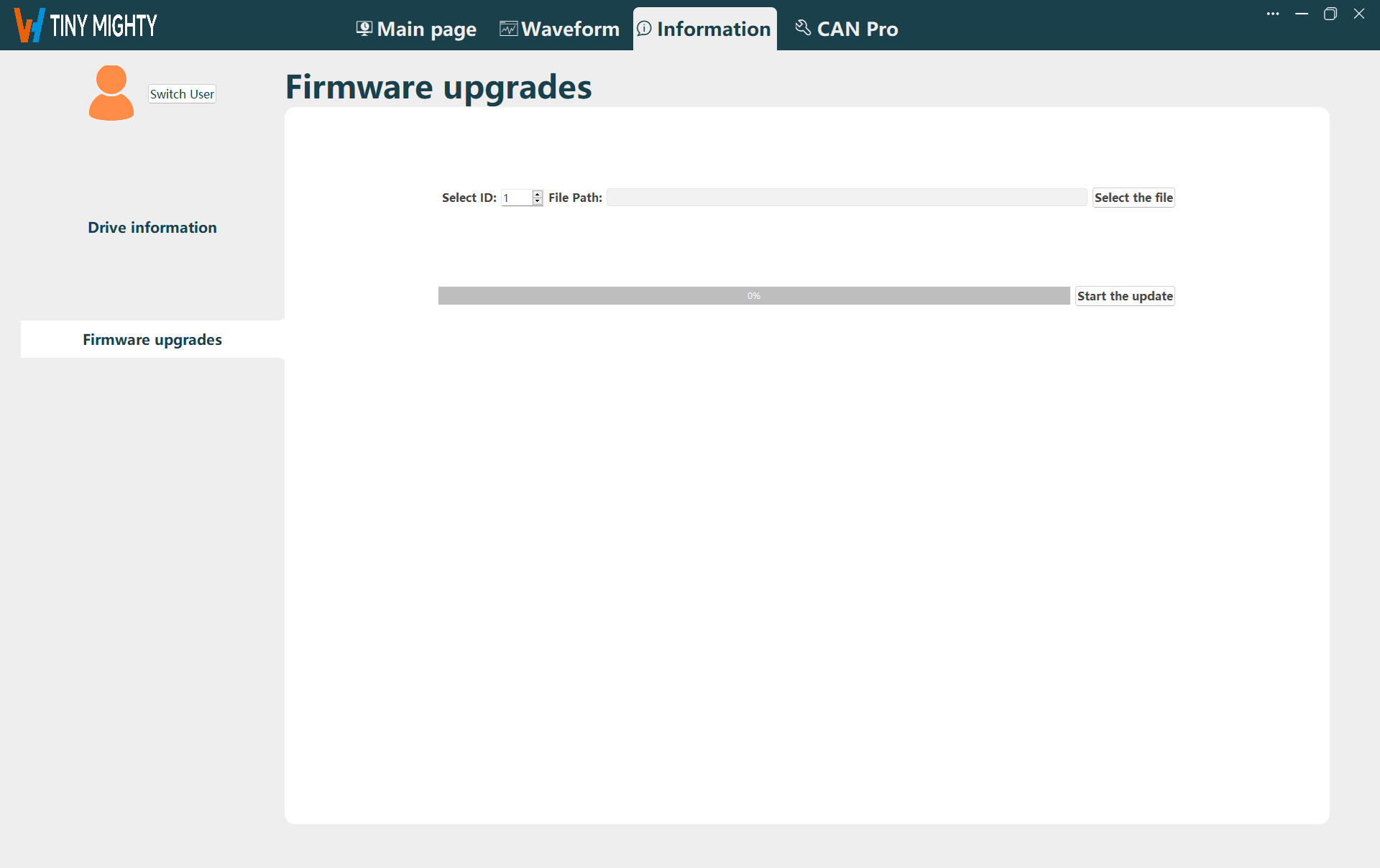
WARNING
CANOpen joints cannot be upgraded on this page. Please contact our technical support for assistance.
- Enter the joint ID to be upgraded.
- Click
Select the File, navigate to the firmware file path, choose the correct firmware file, and clickOpento select the firmware file.
Firmware files have a .bin extension.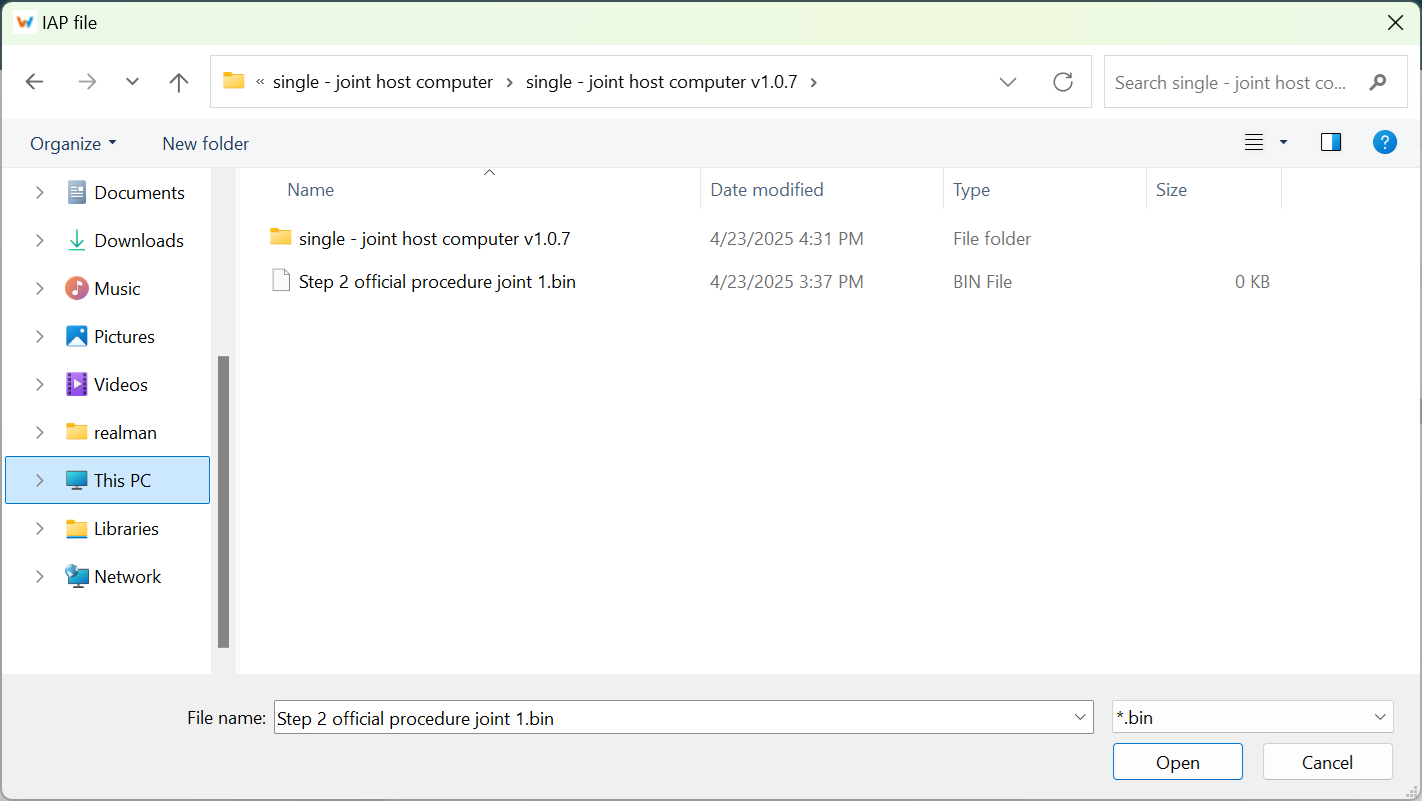
- Click
Start the Updateto begin the firmware upgrade.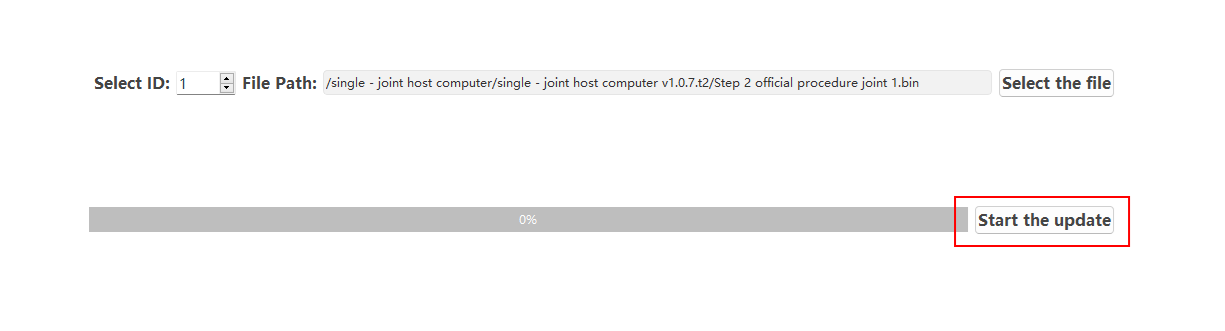
- After the upgrade is complete, restart the joint to activate the new firmware version.

