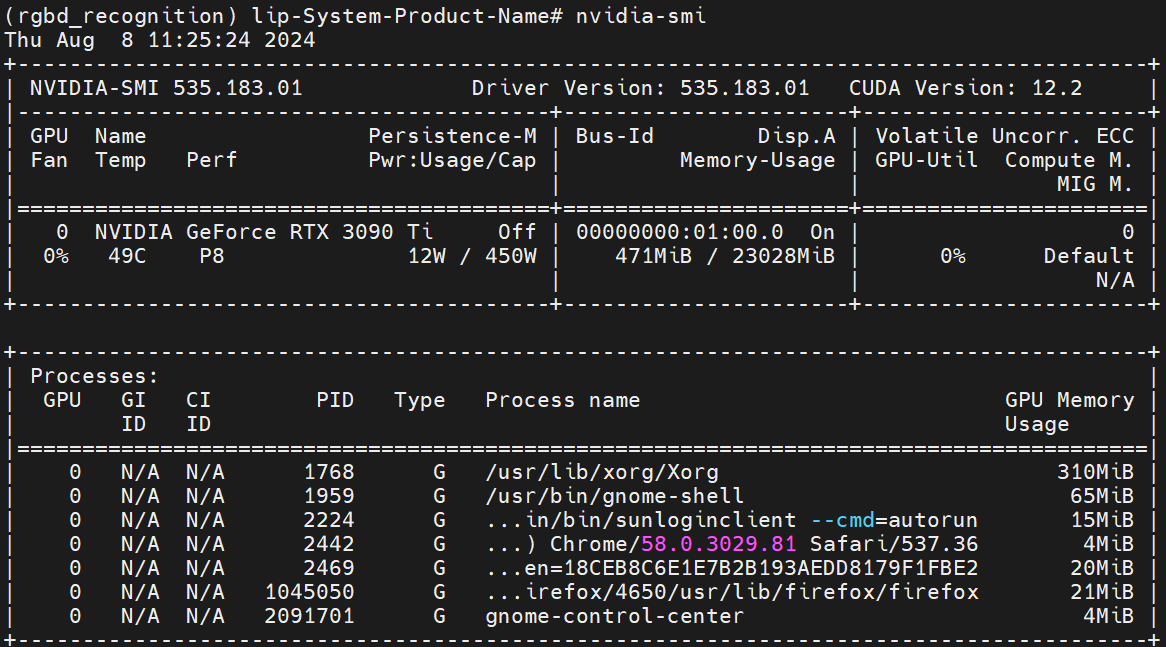Quick start:
Install Nvidia GPU Driver This document describes how to install the Nvidia GPU driver in Ubuntu20.04, with the aim of speeding up the AI inference procedure through Nvidia cuda.
Target user
AI developer
Detailed course
Basic environment
| Project | Version |
|---|---|
| Operating system | ubuntu20.04 |
| Architecture | x86 |
Install cuda
- View the information on the local GPU.
bash
lspci | grep -i vgaIf the Nvidia is displayed, the Nvidia accelerator card is installed. Otherwise, the cuda cannot be installed.
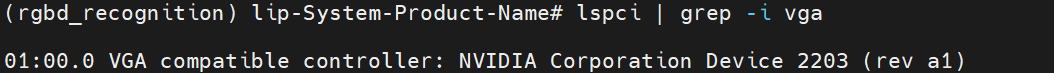
- Check the GPU driver suitable for the computer.
bash
sudo ubuntu-drivers devicesAll recommended driver versions available for installation are displayed.
- Select the proper driver in the list and install it.
It is recommended to use a high-version GPU driver, such as 535, which is compatible with low versions.
bash
apt-get install nvidia-driver-535 -y- Wait until the installation is complete, and then restart the computer to activate the GPU driver.
bash
reboot- Verify whether the GPU driver is installed successfully.
bash
nvidia-smiIf the details shown in the figure are displayed, the installation is complete, and the GPU is available.