快速开始:
安装conda和python环境 文档详细介绍了AI算法的conda包管理工具的安装方法、基本的python环境安装方式的安装方式。
此教程的主要目的是构建基础的AI开发环境,并让读者能快速上手AI调试。
目标用户
人工智能开发者
详细教程
基础环境准备
| 项目 | 版本 |
|---|---|
| 操作系统 | ubuntu20.04 |
| 架构 | x86 |
安装conda
算法环境大多需要conda源内的包支持,且不同算法之间的环境为避免冲突需要隔离,所以选择用conda来构建虚拟环境执行。 conda可以直接安装python、pip这些基础包,减少了本身安装的耗时。
- 下载conda安装包
bash
wget https://mirrors.tuna.tsinghua.edu.cn/anaconda/archive/Anaconda3-2021.11-Linux-x86_64.sh- 增加可执行权限
bash
chmod +x ./Anaconda3-2021.11-Linux-x86_64.sh- 执行sh文件安装
过程中输入安装位置等一些配置参数。可以直接使用【回车】使用默认配置,默认安装位置为当前用户的:~/anaconda3。
bash
bash Anaconda3-2021.11-Linux-x86_64.sh- 执行conda的初始化操作
通过安装最后一步的交互:
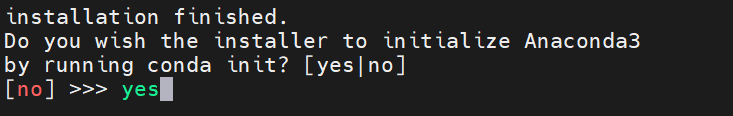
或可安装完成后通过命令行
bash
~/anaconda3/bin/conda init- 使conda环境生效
bash
source ~/.bashrc
conda -V- 配置conda到国内源,推荐清华源
可以自定义其他源。
bash
conda config --add channels https://mirrors.tuna.tsinghua.edu.cn/anaconda/pkgs/main/
conda config --add channels https://mirrors.tuna.tsinghua.edu.cn/anaconda/pkgs/r/
conda config --add channels https://mirrors.tuna.tsinghua.edu.cn/anaconda/pkgs/msys2/
conda config --add channels https://mirrors.tuna.tsinghua.edu.cn/anaconda/cloud/conda-forge/
conda config --set show_channel_urls yes- 使源配置生效
bash
conda update -n base -c defaults conda至此,conda环境安装完成,可以使用conda环境来配置和管理python环境。
安装python
- 确认conda安装完成,使用conda配置安装python
这里推荐使用python3.8版本
bash
conda -V
conda create --name py38 python=3.8 -y- 切换到新建的python环境并检查python版本和pip版本。
bash
conda activate py38
python -V
pip -V- 修改pip源为国内源,推荐清华源,以加速包下载的速度。
bash
pip config set global.index-url https://pypi.tuna.tsinghua.edu.cn/simple源可以自定义
- 将python包管理工具pip升级到最新版本。
bash
pip install -U pip
